11.27.2006
HowTo: Remove Outlook 2007 Instant Search Prompt
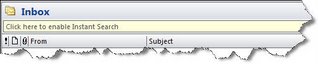
If you've installed Outlook 2007 but declined to install the optional Instant Search feature, Outlook continues to prompt you to enable Instant Search by displaying a clickable banner beneath the currently open folder name. You can remove this banner by unchecking the "Show prompts to enable Instant Search" checkbox under Tools ¦ Options ¦ Other ¦ Advanced Options.
Tags: Outlook 2007, Instant Search
Tags: Outlook 2007, Instant Search
Comments:
Many thanks. I usually check out the Options dialog in new programs/versions very carefully, but this slipped past me.
Thanks, truly appreciated. Instant search is convenient for Outlook, but it takes over the normal Windows search and limits options too much.
Thnak you thank you thank you
I mean, is Microsoft simply stupid? Have they not realized that being annoying is not a good tone for customer relationship?
I mean, is Microsoft simply stupid? Have they not realized that being annoying is not a good tone for customer relationship?
Thanks so very much for this info. That was so annoying. Duh on my part for not finding it myself.
Scott
Scott
Thanks! search was killing my machine and after uninstalling this bar was driving me nuts! not a far trip ;)
I swear I searched forever for this and couldn't find it. Thanks for helping! I almost enabled instant search so I could have it search for itself. hah.
I did this, but it keeps coming back.
I can get rid of it again, but each time I shut down Outlook and restart it, that stupid search is back again.
It never goes away, dumb MS virus.
I hate MS.
I can get rid of it again, but each time I shut down Outlook and restart it, that stupid search is back again.
It never goes away, dumb MS virus.
I hate MS.
Thanks for that! Windows search works well, but I prefer Copernic Desktop Search, which has much better preview handling.
The Outlook prompt for Instant Search was pretty annoying after several months!
The Outlook prompt for Instant Search was pretty annoying after several months!
Nice one, thanks. Typical MS clumsy attempt to push their own product, I'd happy with Google desktop.
In what possible world was it necessary for them to make it prompt like this? It's like their trying to shove it down your throat!
Thanks for that tip. The REALLY annoying thing is that if you serach inside the Outlook help menu for instructions how to remove the prompt is specifically tells you that you CANNOT remove it and gives advice like getting rid of your other toolbars if you need more space on the screen. Why would you want to remove USEFUL toolbars and not this completely UNUSEFUL one? And why do they lie and tell you that you cant get rid of it when clearly (and easily) you can.
Thanks for helping out where M$ chose not to.
Thanks for helping out where M$ chose not to.
You're a freaking genius. I was so annoyed by that little thing after I had already uninstalled the dumb thing, I almost got rid of Outlook just out of spite.
Thanks again.
Thanks again.
Awesome, those options menus are really overwhelming and finding a single option is some random section is tough, this helped immensely!
I goofed and actually installed instant search. As others have said, having it take over regular folder search is unbelievably annoying. So I want to uninstall it. Nothing to uninstall under add/remove programs; Outlook help says you can disable it (not uninstall it) by unchecking the boxes under "index" in the search options - no such check boxes. Any of you guys who've successfully uninstalled it altogether?
oops - found it. To Uninstall it, you have to look for "Windows Search" instead of "Instant" anything in add/remove programs. Tricky.
I'm really baffled as to why this checkbox isn't under the search options dialog where it would make sense. Thanks for the pointer.
Fantastic. The number of times I kept clicking on that by mistake, when I just wanted to do a search. Now it is gone, for good.
Thanks for telling us where M$ buries the turning off of this button.
It really hacks me off that it was not a Outlook or Office specific search, but just M$' attempt to push Google out of indexing our desktops.
I really wish that they would be more up front about how to turn this stuff off rather than insist on having us install it to have the "feature" go away.
It really hacks me off that it was not a Outlook or Office specific search, but just M$' attempt to push Google out of indexing our desktops.
I really wish that they would be more up front about how to turn this stuff off rather than insist on having us install it to have the "feature" go away.
Thanks for the tip.
Outlook is a goddamn mess. It's ridiculous that I need to google what I want to do everytime I want to change a behaviour.
Outlook is a goddamn mess. It's ridiculous that I need to google what I want to do everytime I want to change a behaviour.
Rick,
Gobble Gobble - Happy Turkey Day! XP Pro started behaving **very** badly - it takes a daily hard pounding and lasted for almost 4 years. All it needed was a drive reformat. Anyway, I was reloading software. Found your post - thanks.
I make a living off a VFP application - nice to see you are there also.
Carl
Gobble Gobble - Happy Turkey Day! XP Pro started behaving **very** badly - it takes a daily hard pounding and lasted for almost 4 years. All it needed was a drive reformat. Anyway, I was reloading software. Found your post - thanks.
I make a living off a VFP application - nice to see you are there also.
Carl
Thank you! Your information allowed me to get rid of the stupid prompt, when I couldn't find anything on the Microsoft support site!!
Any idea how to prevent Outlook from prompting to download this in the first place? I'm using the OCT to customize my install. Thanks for any help !
Thank You!I installed Instant Search.
I hated it immensely.
I removed it.
I hated being prompted even more.
I found your post.
I removed the prompt.
I am happy again.
Cheers
I hated it immensely.
I removed it.
I hated being prompted even more.
I found your post.
I removed the prompt.
I am happy again.
Cheers
Thank you. I haven't used the search integrated in outlook for a long time because it is easier for me to work with my other search tool (lookeen) but this is a very useful tip.
Thank you! I've only been using Outlook for a short while and already clicked on the damn thing like ten times!
This is why people do not like MS products, they always make difficult to disable what they want you to use while there is so simple way how to let people disable it -> Some say: "So do not use it"; but is there REALLY other option ? THANK YOU for show me this time.
Thanks. Office does not install the usefull features and add nags to download M$ products that you dont want.
What's really annoying is that option is not able to be controlled through Group Policy... bloody hell!
Thank you!!! That Instant Search is for people who've never previously used computers. I tried finding an ISO file on my hard drive... IMPOSSIBLE!!! I would have had to index the entire 1.5TB drive.
And Microsoft is wondering why people are still using XP... BECAUSE IT WORKS!!!
And Microsoft is wondering why people are still using XP... BECAUSE IT WORKS!!!
I hate this instant search pane, spent a little while trying to remove. It works nicely, many thanks
What do you do if the checkbox isn't there?
I saw a screen shot that showed the box that needs to be unchecked highlighted but the funny thing is on my window all those same options are there EXCEPT for the "show prompts for search blah blah whatever"
I'm assuming this was moved or removed in an update at some point.
Post a Comment
I saw a screen shot that showed the box that needs to be unchecked highlighted but the funny thing is on my window all those same options are there EXCEPT for the "show prompts for search blah blah whatever"
I'm assuming this was moved or removed in an update at some point.


